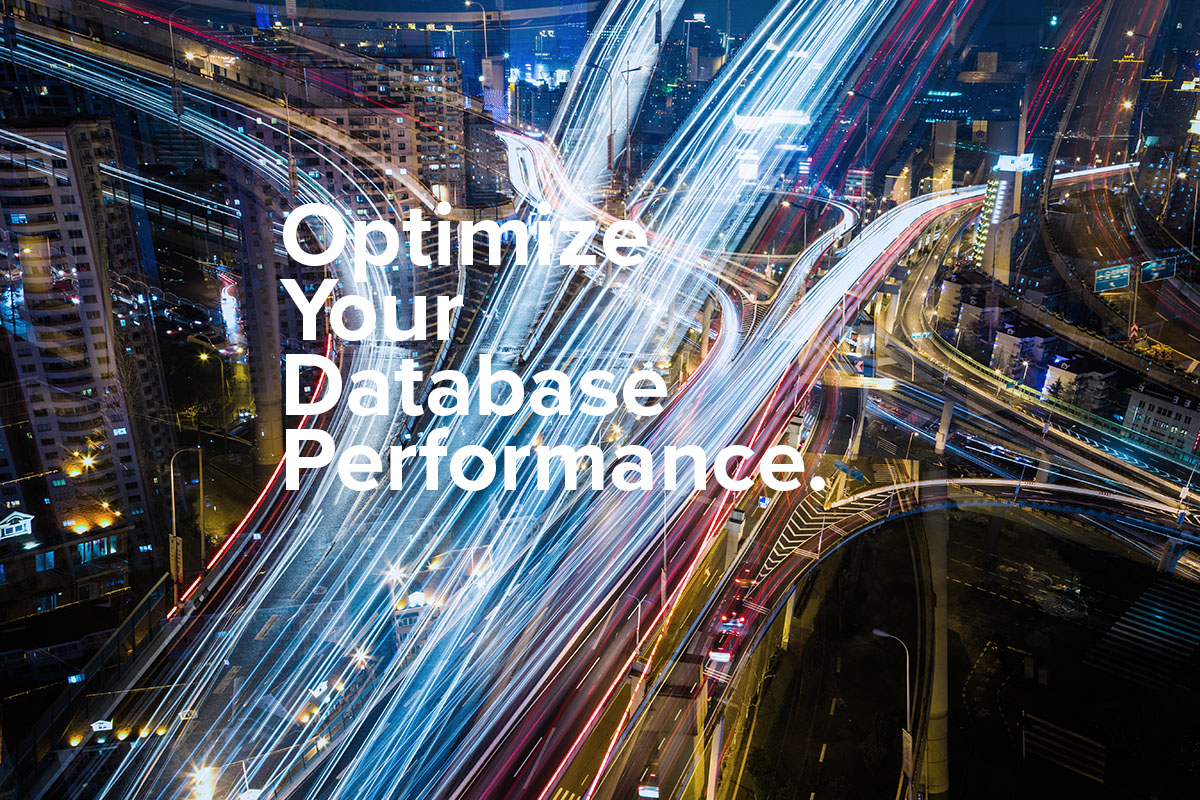
In order for databases to run at optimal performance standards, the system must have adequate space available for software being employed. Having unnecessary files or bloated files will slow down the system’s speed and ability to perform routine tasks.
Common Causes
No Written Policy: Disk space requirements are not set in place, which allows systems to operate sub-optimally due to low space availability.
Turnover without Training: New users are introduced to a system in which they are not familiar with the necessity to keep certain files from exceeding a set limit.
Example
The IT department of one particular health system was replacing their servers to accommodate a need for more space and to move toward a more paperless process. During the conversion process, it was identified that 150 RTFs were over 1MB in size. File bloat of this kind negatively impacted performance, maintenance routines, and database backups.
Ramifications
System Malfunctions: Any type of software will need a certain amount of space to run. When a system gets too full, the software will begin to malfunction, causing issues such as crashes, glitches and undefinable errors. Longer Loading Times: In order to load large files, the system will need to take extra time to retrieve and render these large files. Although the time it takes prior to loading larger files is not extraordinary, this excess time taken away from other tasks will grow exponentially with each recall of the file.
Best Practice
Review Common Disk Space Files: Common files, such as RTFs, which shouldn’t take up a lot of disk space should be audited regularly to insure their file size does not exceed a certain threshold set by the organization’s IT team.
